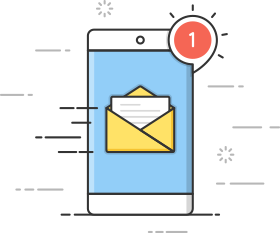FreeGrab is an excellent app. It is one of the most useful apps in this modern world. It helps the user to seemlessly convert music from various online streaming services to MP3 format. The app is very intuitive and simple! I am very impressed. The simple and user-friendly interface makes this app one of the smoothest in the market.
I had been looking for many software for many days for converting my favorite music to mp3. But I did'nt find the right one until I found FreeGrab app.
The operation of the software is very intuitive. Mainly copy and paste the music address. Most importantly, the download speed is also very fast. It is faster than other software in the same network environment. It surprised me very much. Before downloading, you can set the video definition, sound quality, title and subtitles. This way, you have more freedom to choose the video you want. This software makes it more convenient to download and listen to your favorite songs. Finally, you can easily transfer and view the downloaded files to your mobile device. A few days ago, I was very happy to introduce this software to my friends. After all, we're all media and they're all grateful to me, but what I mean is that I'm even more grateful for this software that really helps us. .. This is a very useful and cool software!
FreeGrabApp Flixgrab is a very useful software that allows you to download and save movies and TV shows from your favorite streaming services.
If, like me, your streaming service isn't happy with deleting the movie you're trying to watch or listening to a TV series or song along the way, this is the right product for you. is.
It is also very helpful in avoiding continuous buffering frustration if your internet connection is not perfect. I use it to pack my
TV series or entire song to my hard drive so that I can access it whenever I have time. It's also useful for storing something offline, so you can see it when you're on vacation or traveling without an internet connection.
The ease of use is also outstanding. All you have to do is access the streaming service and see the articles you want to save locally. Then copy the link from your browser to the FreeGrab app. After first registering with your streaming provider via the
app, you can choose the download quality to save your articles.
This gives you the freedom to choose the amount of local disk space to use. For example, if you're watching on a big screen, choose better quality than if you're watching on a mobile device. The
software is updated regularly to maintain relevance and functionality.
They also offer a free trial version of the product. This works perfectly, but only low quality downloads are possible. This allows you to see if it suits your needs.
I've been using the Free Grab app for a few weeks and it's flexible and reliable.
This application allows you to save videos for offline viewing. This is useful because you travel a lot and your mobile data may not be enough for streaming sites like Netflix. After trying the
Windows Store version, I found that the Store app was a bit slow, even though my computer was designed for games, so I decided to use the freegrabapp.com standalone download file. I like the amount of streaming services that are compatible with the
app. I've tried using 3 of these without any problems and all the downloaded files played successfully on my phone and Windows 10. The
application is easy to use, just find the URL of the video you need and paste it into your app.
From there you can determine the quality of the video and audio (which also shows the file size) and you will see a download button. After a while, the file will be downloaded and ready for viewing. The
is easy to use, very user friendly, and fun to use as anyone can benefit from the app without the need for a lot of time and understanding.
Google search found the freegrabapp.com page. I tried various applications, but almost gave up because they were so clumsy or unstable.
This is not the case here. It worked the moment I first downloaded the item. The price of the
app is reasonable. For example, FlixGrab excels at various services within the app, but you can also choose NetFlix, Hulu, etc. without any additional services.
I'm very optimistic about the future as it looks well supported and developed very efficiently.
If Ican ask for something, it will be an option to save the converted file directly to the cloud platform.
Free YouTube Download is a very simple and fast video downloader. This freeware does not contain any adware, spyware, registries, or any other unwanted software. You can easily download and convert videos from YouTube.
The download process is very simple. The user needs to add the URL by clicking the button and selecting the output location. With our software, you can choose the download quality of your video. Users can download high-definition video, full HD video, and 8k video from YouTube. You need to install
YouTube Free Download on your PC. You can save the program file to any storage device or hard drive.
users can download videos from YouTube and convert them to MP4 video format (compatible with iPhone, iPad, iPod). Downloading videos from YouTube in different formats has never been easier and faster.
YouTube Video Downloader has received numerous positive reviews. Users really like this app. It's very convenient because you can download short clips and feature films.
This application has opened up so many possibilities for me as I was able to efficiently download many titles directly to my computer. By using this app, I was able to download the title and project it on a big screen. This is because Netflix itself does not allow video projection or mirroring. This app made it possible. This is great, especially if you want to see the title again later.