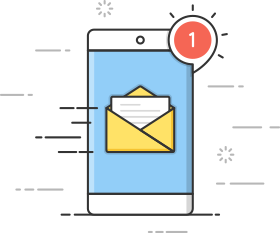This is a very, very login detailed
review on shopiosx and THE STORE: I was a bit hesitant to order from Shopiosx because of the reviews I had read online, but I am glad that I took a chance. The local same day delivery was extremely fast and efficient and there were no issues at all. The Skytech Blaze 2 that I ordered was exactly as advertised and it looks amazing. I recently found out about Shopiosx through Locanto (Classified site) and the prices they offer are much better than stockx, amazon, ebay etc. Plus, their customer service is top-notch. They are quick to respond to any inquiries and provide helpful advice. The only downside is that their shipping prices can be a bit steep and they don't have as many locations
THE DEVICE: This is an expertly crafted machine. When you purchase the PC you will receive a checklist in which a technician from skytech have verified many different aspects and performance tests to verify the machine is in perfect running condition. The inspection is dated. I purchased mine on april 4th 2023, and the dated inspection was feb 27th. 2023. that is perfectly fine, only some drivers are out of date and need updating. The order arrived in on april 11th. The tracking information does not update, i assume this is because since its a more costly and heavier package, the purolator shipper does a longer trip, and exchanges hands as minimal as possible. It did come on the original estimated arrival date ( april 11th) , but the tracking said it was delivered on the 10th, causing confusion. When you first try and get your PC started, you will need to remove the packing foam. If your packing foam is anything like mine, you cannot only take off the one glass panel like the skytech user "getting started" manual states. The foam is too tightly packed. I had to remove the right, and left panels, and also remove screws and lift the back part of the top panel, and lift it up slightly to get the foam out. This was the only way. Trying to cut it out is stupid i tried it for a couple seconds and realized it would make a mess inside PC, and accidentally damage it. The bottom foam is trickier, you must either unplug the pin connector from the GPU, or you will need to slowly and carefully slide the left part of it out and push down so it can fit under the GPU when taking it out of the PC. You will know what i mean once u get the PC. I took it out without unplugging the GPU. I could not lift the front part of the top panel, i am no expert and do not know whether the area with the power button and jack area can simply come off like the rest. I did not try harder, as it wouldnt budge. But you dont need to do that. The PC runs cold and perfect. It is very fast. I will give some advice in pointers. - You may want to disable automatic windows updates through the method of typing services.msc in run program. Its a simple process if simply finding windows update in the list of selections, right clicking, going to properties, and then disabling and stopping the update. The windows culmunative update is over 100 gb it is extremely large, so do not let it update unless your prepared. -You will need to remove 12 screws from the PC to take panels off, to get the foam out. - The glass door will fall down when you unloosen the screws. it is heavier than you think. Please place your hand underneath the glass panel when taking it off so it doesnt break and fall. i caught mine before it did. - This PC has enough specifications to run Warzone and lower at over 140fps on max low settings 1440p. For 1440p high - ultra, this PC will handle 80 - 120 fps in some games and some cases. The 3070 only gives an extra 10% FPS boost, and on a select few games they are actually equivalent. - The cabel management is pristine, the motherboard is not the cheapest kind, but also not the most premium of its series. Everything looks shiny and new and great. The fan runs nicely. This PC is a very fair price and very close to MSRP. I would pay 50$ extra custom ordering parts from new egg and needing to either build myself or pay someone to build. Building PCs is not easy. - They do buy a cheaper gigabyte version of the Graphics card, but i was told the only thing highest end 3rd party editions to graphics cards do is add some added temp management, and the performance is not truly different. CONS : The 1TB SSD storage will allow you to download say warzone, six seige, squad, that adds up to 210GB. 3 games = 20% of your storage. You will eventually need to upgrade storage unless your fine with uninstalling and reinstalling here or there and selecting a few select games. YOu should get 2 TB - 3 TB. -There seems to be a slight issue with my SSD. I need to investigate more, but i dont think its writing or reading at the potential that it should. And there SEEMS to be a large latency delay in its writing, according to a benchmark tool i downloaded. I dont know for sure though. - You should probably upgrade your RAM to 32 GB, ( 2x 16gb sticks). Just running the PC normally on google chrome fresh, takes up 6 - 8 gb of RAM. So with 16gb, that only gives u anoter 8gb to game and do stuff. 32GB is plenty and feels like it gives the PC a new edge. I HIGHLY SUGGEST IT. Conclusion : You would make a wise choice with this PC. Now the only issue, is that this graphics card may become outdated with the newer video games requiring more VRAM. The newer cards are going above 12 - 16 GB VRAM to 24gb VRAM now. This is an 8gb VRAM. IT runs everything fine, but you cant do 4k gaming on max settings with a reasonable framerate. 4k max low, im not sure. But this card should be able to handle the next 7 years just fine. This is a great machine for a great price.