


Send 400 review invitations for FREE!
Book your activation call by clicking the button below. Or call us now on +1 213-325-5109 . Book a Call
 Alice, Customer Support
Alice, Customer Support
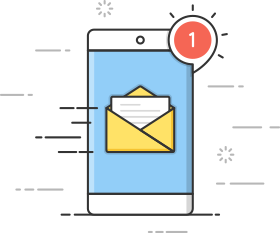
A member of our team wil be in contact shortly to discuss your existing contract and the next steps to take.
We've sent you a link to verify your free account. Click the 'VERIFY ACCOUNT' button in the email to complete activation and access your REVIEWS.io dashboard.
If you have any issues then please open chat to talk to a product specialist.
One of our team members will be in touch shortly. Alternatively, you can open chat if you would like to discuss your account.
We have identified that is already our client. One of our team members will be in touch shortly. Alternatively, call us now on +1 213-325-5109 .
One of our team members will be in touch shortly. Alternatively, call us now on +1 213-325-5109 .

